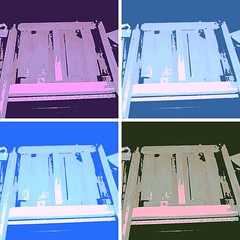Friday, June 19, 2009
Thing 10: Ning
After reading the ChartingStocks blog post I have decided not to join Ning. I did go to their website and searched for Libraies. I found a group 'Libraries 2.0' that seemed interesting. Then I went to the ALA group on Ning. There I noticed they were migrating discussions from ning to ALA Connect. There was a link so I went to ALA Connect and joined a library community there - Career Connections. I am much more comfortable with ALA Connect then I was with Ning. I intend to keep using ALA Connect, and will search there for more groups of interest to me.
Thing 9: More Facebook
When I started 23 Things and scrolled down to look at the items I saw 'more facebook' and lamented to my 18 year old daughter that I had 'no friends'. She promptly 'friended' me. (I found out later I have limited access to her profile:)
I was off and running. I now have 14 friends, most of whom I went to grammar school and high school with. I am amazed that they are on Facebook, and am thoroughly enjoying reconnecting with them after all these years, especially since I haven't lived in that state, or seen these people, for 33 years! Amazing! I have joined three alumni groups, one from my grammar school, one from my high school, and one specific to my graduating class in high school. I really feel like this is a virtual reunion space, complete with pictures. I even, to my childrens' and their friends' amazement, put up a current photo of myself as my profile picture!
I was off and running. I now have 14 friends, most of whom I went to grammar school and high school with. I am amazed that they are on Facebook, and am thoroughly enjoying reconnecting with them after all these years, especially since I haven't lived in that state, or seen these people, for 33 years! Amazing! I have joined three alumni groups, one from my grammar school, one from my high school, and one specific to my graduating class in high school. I really feel like this is a virtual reunion space, complete with pictures. I even, to my childrens' and their friends' amazement, put up a current photo of myself as my profile picture!
Thing 8; Facebook
I set up a Facebook account last year, only to do almost nothing with it. I sent an email to someone I 'knew ' from school (online - had never met) and she graciously replied, but I never 'friended' her, or anyone else. I didn't see the big deal about it, or see a way that I would use it. My children have had Facebook accounts for quite awhile, and I generally frowned on them and forbid them to use pictures of themselves for their profiles.
Thing 7 - RSS Feeds
I followed the advice and added several of the library blogs to my google reader, but I am confused somehwat about the rss feed logo. When I click on it it adds my subsciption to a microsoft feeds list without the option of google reader. I can go to google reader and add the subscription, as I did with the loc one, but I can't just select the orange logo and go directly to google reader with it. I will keep trying to figure this out, but welcome any comments by my 'followers'. Thanks!
Thing 6; Blog Readers
I went to Google Reader, watched the getting started video, and added 23 things to my google reader subscriptions. I did not know such a thing existed. It seems like a very useful way to keep track of blogs I would like to read. I added a newspaper web site I regulary read, and now can read the blogs associated with it. Good deal!
My creation
This is my "image generator" post. I took a picture of a picnic table my husband was making, and 'warholized it.' It was not too difficult. As part of this exercise I learned that I could link flickr to my blog and therefore post an image directly from flickr to my blog, as well as write this post at the same time.
Friday, June 12, 2009
Flickr mashups

This was a bit tricky. I used the first suggestion - Spell with Fickr- and created a new version of my name, but was unable to save it correctly. I went on to Big huge Labs and made the following mashup. i would have liked to make the caption circle smaller, but could not find a way to do it. Still,i'm glad i learned there were applications out there to add captions to pictures. Here's my mashup....
Thing 3: Flickr
Since I am a yahoo member, it was a cinch to access my account (which i did not know I had) and upload photos. I am amazed at how easy it was. Here's my link:
http://www.flickr.com/photos/17199067@N03/
http://www.flickr.com/photos/17199067@N03/
Library 2.0 (more thoughts)
I loved the video from the Shifted librarian with its theme "We are teaching the machine." And I do believe that Web 2.0 is linking people, which is really important in this world where we seem to move around alot.
In response to the concept "Librarians are in a frantic search to find their niche" : I have seen this in their posts at school. I think everyone should relax about this. We are, in fact, finding our niche. Librarians will still be useful in the future, even as we redefine the concept of librarian. This exercise should help everyone, I believe.
In response to the concept "Librarians are in a frantic search to find their niche" : I have seen this in their posts at school. I think everyone should relax about this. We are, in fact, finding our niche. Librarians will still be useful in the future, even as we redefine the concept of librarian. This exercise should help everyone, I believe.
Monday, June 1, 2009
Library 2.0
Being a slow and systematic learner means, of course, that I viewed the first two items first...
These are the concepts I jotted down as I read - adult learners learn from reflecting, we are 'experience based learners', there are 'unintended consequences' to learning through Library 2.0, librarians are in a 'frantic search to find their niche', and we need to find a way to include 'non-authoritative' material into our library websites and decide how to label it. Whew!
Also two things were mentioned that I was not familiar with, 'bloglines' (Does this mean the list of posts to a blog that form a dateline?) and "Ancestors in your Attic" (noted as a library service somewhere in Canada). (I will google these later.)
I will, therefore, spend some time reflecting on these things and viewing the last two items from the list, and report back with my more cohesive thoughts on the subject of library 2.0. See you later!
These are the concepts I jotted down as I read - adult learners learn from reflecting, we are 'experience based learners', there are 'unintended consequences' to learning through Library 2.0, librarians are in a 'frantic search to find their niche', and we need to find a way to include 'non-authoritative' material into our library websites and decide how to label it. Whew!
Also two things were mentioned that I was not familiar with, 'bloglines' (Does this mean the list of posts to a blog that form a dateline?) and "Ancestors in your Attic" (noted as a library service somewhere in Canada). (I will google these later.)
I will, therefore, spend some time reflecting on these things and viewing the last two items from the list, and report back with my more cohesive thoughts on the subject of library 2.0. See you later!
Update
I actually feel like this is my first post, as the last was there as a place holder. Now I am ready to dive into the 23 things. I have a smattering of knowledge about web 2.0 but it is not any kind of formal education. I find I like to learn technology slowly and systematically since it does not come naturally to me. The good news is that I have found I am capable of learning new tech things and I find them quite interesting (even without a book as an instruction manual). I have come a long way in the past two years of graduate school. I started (pre-grad-school) with the book PC for Dummies. I am now confident enough to try new things and use tutorials or hints on line. (or just play around until I understand the technology.) I expect 23 things to be fun as well as a learning experience.
Subscribe to:
Posts (Atom)