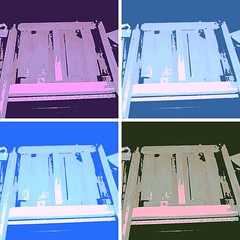Thursday, August 6, 2009
I have received two requests to be followed on Twitter, which I have ignored since the names are not familiar to me, and I have heard some stories about the danger of allowing strangers to follow you. If you would like to follow me and you are from 23 things, please leave a name or id on this blog. Otherwise, please do not be insulted if I ignore you.
Tuesday, August 4, 2009
Thing 23 - Reflections
My favorite thing was facebook. I am amazed at the ways that you can connect to people with this tool. I can definitely see how this could be useful in a library to capture the attention of younger kids as well as older baby boomers that are discovering new technologies. Another favorite thing was Google reader. I did not know anything about blog readers. This helps me by bringing some organization and control to the various subjects I like to read about. One of my least favorite things was digg. It seemed too arbitrary. Without knowing who was ‘digging’ articles, it would not be very useful in targeting any services for the library.
When I become employed, I will use facebook and flickr with my patrons. For my own intellectual development, I will use Google Reader to help me keep up with library news and websites. This will keep me informed of the ways other libraries are using new technology. I would like to make podcasts of storytimes so they can be shared with children. I would do this in concert with the outreach librarian who delivers books to the sick and homebound. Therefore preschoolers could both see the book and have it ‘read’ to them.
Through this course I have learned more than ’23 Things’. I have learned that there is a real community among the librarians in North Texas, and a real willingness for them to share their time and knowledge with others. I have learned that even librarians who have worked in the field for many years are as unfamiliar as I am (was) with all the new technology. I have learned that new technology can be fun and adventuresome as well as frustrating at times. I have learned that learning never stops.
I have also learned that the technology that gave us the internet has also given us the tools to organize and understand it so we can use it effectively. We just need to be pointed in the right direction. I am very grateful to the librarians who instituted this program here in North Texas and showed me some of the technology available. I will continue to learn about new technology. I have signed up for a website development class for this fall!
When I become employed, I will use facebook and flickr with my patrons. For my own intellectual development, I will use Google Reader to help me keep up with library news and websites. This will keep me informed of the ways other libraries are using new technology. I would like to make podcasts of storytimes so they can be shared with children. I would do this in concert with the outreach librarian who delivers books to the sick and homebound. Therefore preschoolers could both see the book and have it ‘read’ to them.
Through this course I have learned more than ’23 Things’. I have learned that there is a real community among the librarians in North Texas, and a real willingness for them to share their time and knowledge with others. I have learned that even librarians who have worked in the field for many years are as unfamiliar as I am (was) with all the new technology. I have learned that new technology can be fun and adventuresome as well as frustrating at times. I have learned that learning never stops.
I have also learned that the technology that gave us the internet has also given us the tools to organize and understand it so we can use it effectively. We just need to be pointed in the right direction. I am very grateful to the librarians who instituted this program here in North Texas and showed me some of the technology available. I will continue to learn about new technology. I have signed up for a website development class for this fall!
Thing 22: Developing your own 23 Things
Since I am currently unemployed and have not worked in a library, I will answer this “thing” by referring to the library I volunteered at this past semester. I am not really sure about the technology skill level among the staff, but these are my suggestions. I would suggest that all staff use delicious to tag articles that they feel are relevant to their areas and share these tags and articles with the other staff. This program has been great to teach me about what our patrons are using. If we don’t become comfortable with at least some of these new technologies though, we will not have realized the full potential of this class. I would suggest that the library use an in service time to collaboratively set up a facebook page for the library and learn to use flickr. That way, several librarians could have input on the page and include pictures of their events. If they get started on it, it will be easier to use it on an ongoing basis.
Also, I would have the staff get Google doc accounts and use them to share documents relating to their policy manual. It is in need of some updates. Google docs would allow them to review and edit changes easily.
Finally, I would use some of the links on the podcast page to teach the children's librarians how to record and upload their storytimes to a podcast.
Also, I would have the staff get Google doc accounts and use them to share documents relating to their policy manual. It is in need of some updates. Google docs would allow them to review and edit changes easily.
Finally, I would use some of the links on the podcast page to teach the children's librarians how to record and upload their storytimes to a podcast.
Monday, August 3, 2009
Thing 21: Podcasts
I went to Denver Public Library's Podcast. There I listened to several librarians reading childrens books for storyhour. I really enjoyed hearing those books. A nice feature was that there is a link that leads directly to the card catalog and enables a listener to see where the book is available and request it if interested. This could form a connection between the child, parent and librarian which would provide familiarity to a shy child before they came to the library. They could recognize the voice of the librarian and might ease a transition into storytime.
I also listened to Booktalks - Quick and Simple by Nancy Keane. I was not familiar with the concept of Booktalks and took some time to read the information she provided about them. I thought the concept and the podcasts were very useful. I liked the way she provided just enough interest in the book to make you want to read it. This is something that might appeal to a teenager who likes to read. it could encourage them to try a different type of book than they usually do.
I would suscribe to both of these podcasts.
I also looked at an RSS radio news feed podcast (from podcaster platform.) It was from the UK and seemed to have a good "Top 10" list of podcasts. Unfortunately, when I went to download the software needed to view it, the security signature was not valid. Also, that site had a free 30 day trial, but would have a subscription fee after that.
Finally, I realized that my iTunes program had the capability to download and listen to podcasts. For now, that is probably the simplest way for me to download podcasts since i already have the program on my computer.
I do think that podcasts could be useful for my patrons. Both the Bookcasts one I described above and the storytime books could be used by library patrons. In addition, visually impaired patrons could use the podcasts to hear stories without having to go to the library. This could keep small children in tune with what other children their age were listening to at storytime.
In an academic library setting, cornell had a podcast concerning a conference on hip hop that was available on their website. It was a rebroadcast of a radio program. I think this would be useful to library patrons who were unable to listen to the program when it was on the radio. This type of archiving of recorded materials would be very helpful for any talks that librarians give about their collections.
I also listened to Booktalks - Quick and Simple by Nancy Keane. I was not familiar with the concept of Booktalks and took some time to read the information she provided about them. I thought the concept and the podcasts were very useful. I liked the way she provided just enough interest in the book to make you want to read it. This is something that might appeal to a teenager who likes to read. it could encourage them to try a different type of book than they usually do.
I would suscribe to both of these podcasts.
I also looked at an RSS radio news feed podcast (from podcaster platform.) It was from the UK and seemed to have a good "Top 10" list of podcasts. Unfortunately, when I went to download the software needed to view it, the security signature was not valid. Also, that site had a free 30 day trial, but would have a subscription fee after that.
Finally, I realized that my iTunes program had the capability to download and listen to podcasts. For now, that is probably the simplest way for me to download podcasts since i already have the program on my computer.
I do think that podcasts could be useful for my patrons. Both the Bookcasts one I described above and the storytime books could be used by library patrons. In addition, visually impaired patrons could use the podcasts to hear stories without having to go to the library. This could keep small children in tune with what other children their age were listening to at storytime.
In an academic library setting, cornell had a podcast concerning a conference on hip hop that was available on their website. It was a rebroadcast of a radio program. I think this would be useful to library patrons who were unable to listen to the program when it was on the radio. This type of archiving of recorded materials would be very helpful for any talks that librarians give about their collections.
Thing 20 - YouTube
Searched 'academic libraries'
Videos I watched: TexShare Databases 2 - This was trying to alert users that they could get databases from their library. This would be a useful video for a public library, but an academic library already has many more databases and I believe the students already know they can access them from home. Also, the classical music in the background doesn't seem to go wtih the young student in pajamas.
2009 ACRL Academic Conference - I found this video to be effective in showing that the conference was fun and had some interesting speakers. However, in a short video like this, there is not much substance. Still, it made me want to check out more of what the ACRL is doing.
A Librarian's 2.0 Manifesto - Just when I was about to write off YouTube as too limited in time to provide meaningful information, I came across this excellecnt video. I love this manifesto for its powerfully positive statement on how librarians can impact the future. And it did that in under four minutes. Now I can see a well made video can really inspire a person. It gives me something to strive for.
I like the idea of running competitions on YouTube for teens and college students. They could include ways to market the library, or service they would like to see the library provide.
Videos I watched: TexShare Databases 2 - This was trying to alert users that they could get databases from their library. This would be a useful video for a public library, but an academic library already has many more databases and I believe the students already know they can access them from home. Also, the classical music in the background doesn't seem to go wtih the young student in pajamas.
2009 ACRL Academic Conference - I found this video to be effective in showing that the conference was fun and had some interesting speakers. However, in a short video like this, there is not much substance. Still, it made me want to check out more of what the ACRL is doing.
A Librarian's 2.0 Manifesto - Just when I was about to write off YouTube as too limited in time to provide meaningful information, I came across this excellecnt video. I love this manifesto for its powerfully positive statement on how librarians can impact the future. And it did that in under four minutes. Now I can see a well made video can really inspire a person. It gives me something to strive for.
I like the idea of running competitions on YouTube for teens and college students. They could include ways to market the library, or service they would like to see the library provide.
Thing 19: Google Docs
I had never used google docs before and found it quite interesting. The thing I like best was the abilility to turn my document into a pdf. Currently, I do not have that capability through Micrrosoft or Adobe. (I believe I would have to pay for that function through them).
I also liked being able to view my presentation as a presentation or through Microsoft Powerpoint. That would allow me to share more presentaions with people who don't use Google doc and do not wish to sign up for it. I could see how it would be very useful when preparing awork presentation to have the quick feature of sending it to a co-worker to edit.
The spreadsheet option did not work properly for me. I am using IE 8 and their google doc's help site said they were aware of the issue and were working on it. By the way, I liked their help site. It seemed user friendly.
I also think it would be useful to create a document at work and then seamlessly open it on my home computer without emailing it to myself. so, all in all, this is a program I would use.
I also liked being able to view my presentation as a presentation or through Microsoft Powerpoint. That would allow me to share more presentaions with people who don't use Google doc and do not wish to sign up for it. I could see how it would be very useful when preparing awork presentation to have the quick feature of sending it to a co-worker to edit.
The spreadsheet option did not work properly for me. I am using IE 8 and their google doc's help site said they were aware of the issue and were working on it. By the way, I liked their help site. It seemed user friendly.
I also think it would be useful to create a document at work and then seamlessly open it on my home computer without emailing it to myself. so, all in all, this is a program I would use.
Wednesday, July 29, 2009
Thing 18 - Wikis
I really enjoyed learning how to set this up. It seems much easier to create than I thought would be possible. I did go to Wikipedia and looked up the private school that my children had attended. I did find some inaccurate information on it, as well as information that needs to be updated.
Thing 17: LibWorm
My first entry was academic libraries. I got way too many hits - 77,364. Later i found out that there was a category for academic libraries, so I would have been better off picking a narrower topic. Then I 'played around' with the gaming in library and videogame keywords and phrases. This proved more useful and I found an interesting article on Gaming and Libraries from ALA TechSource. I was surprised to see so many articles in Dutch.
I'm currently reading the book"Brooklyn" by Colm Toibin. I decided to search Booker Prize and found mentions of the book and the author. I also cross checked under Readers Advisory and the author's name and came up with some of the same articles under all threee headings.
I found the quality of results were mixed. Perhaps I used too broad of a category, but I received results that varied from job listings to academic papers to blogs to foreign language posts. I'd like to be able to narrow down the results more (perhaps exclude those foreign language posts.) Still, I find LibWorm useful because it shows me a broad snapshot of what is out there at any given time.
I'm currently reading the book"Brooklyn" by Colm Toibin. I decided to search Booker Prize and found mentions of the book and the author. I also cross checked under Readers Advisory and the author's name and came up with some of the same articles under all threee headings.
I found the quality of results were mixed. Perhaps I used too broad of a category, but I received results that varied from job listings to academic papers to blogs to foreign language posts. I'd like to be able to narrow down the results more (perhaps exclude those foreign language posts.) Still, I find LibWorm useful because it shows me a broad snapshot of what is out there at any given time.
Thursday, July 16, 2009
Random Thoughts
It is a bit overwhelming to realize there are so many different new technological advances out there. So many seem useful for libraries, but I can really see my lack of experience is a hindrance to my understanding of the connections. I will continue to plug along.
Thing 16 - LibraryThing
I have been on Library Thing before and found it interesting, but had not created a library of my own there. I added some things that I have just read. I can see it would be very useful to me, since most of the books I read I borrow from the library. Tagging what I read will give me an idea of the ways the books I read connect to each other. It will be useful to see other's reviews also.
The most exciting thing about Librarything is the "I See Dead People's Books." There are many authors there i like, and it will be interesting to try to acquire some of the books they read. I would like to help out this project so I will contact someone from this list to see what I can do.
The thingology blog has useful updates but it will take me awhile to really understand the implications of all the listings. Being new to the field, and a student but not an employee, makes it hard to see how everything fits together. I need to do back up reading on the OCLC, for instance, to understand the references on Thingology.
The most exciting thing about Librarything is the "I See Dead People's Books." There are many authors there i like, and it will be interesting to try to acquire some of the books they read. I would like to help out this project so I will contact someone from this list to see what I can do.
The thingology blog has useful updates but it will take me awhile to really understand the implications of all the listings. Being new to the field, and a student but not an employee, makes it hard to see how everything fits together. I need to do back up reading on the OCLC, for instance, to understand the references on Thingology.
Thing 15 - Digg
I looked at this site and watched the video last week. It is an interesting concept, but unless you know the user population of the site, the info may not be an accurate picture of whether or not you will like what has been 'dug.' I tried twice last week (using two different email addresses) and once today to sign up for their site, to no avail. I did not receive a confirmation email, even though I hit 'resend'. I am glad to know the site is out there, but I do not think I would use it on a regular basis (especially since it seems so hard to get on.)
Friday, July 10, 2009
Thing 14 - Delicious
I have had an account for quite awhile and usually used it to keep my websites for my schoolwork organized. I did not use it last semester. I am not sure why not. Now that i went back to it, signed in, and looked at my previous tags, I can see it will be quite useful to use it this semester. My user name is als0323. http://delicious.com/als0323
I can see it would help to organize some of my tags there. another project for the summer!
I can see it would help to organize some of my tags there. another project for the summer!
Thing 13 - Tagging
I think that tagging can be useful in a library. I think it would complement subject headings, not replace them. Basically, tagging can identify how users view articles or books, what they see as the main points of interest in the material. This could be quite different than how a librarian may view the same article or book. The tag can provide a link for the user to understand how a librarian would catalog the same information. They can then have more ways to explore their subject. Similarly, the librarian can learn from the patron's tags how they are using terms. That would be helpful in a reference interview as it would give the librarian another perspective on a question.
Thing 12 - Twitter
I signed up for Twitter almost a month ago, but have really not used it. I did search for the ALA info and saw quite a few tweets, but, not knowing the people involved, I did not find them very interesting. I am much more interested in what people are feeling, not what they are doing at any given moment. I'm really not sure how twitter would be used in a library.
Thing 11 - Instant Messaging
I have signed up for At&T Yahoo! instanst messaging. My user name is gertrude23library@sbcglobal.net.
I also use Blackberry Messenger to keep in touch with my family members.
I also use Blackberry Messenger to keep in touch with my family members.
Friday, June 19, 2009
Thing 10: Ning
After reading the ChartingStocks blog post I have decided not to join Ning. I did go to their website and searched for Libraies. I found a group 'Libraries 2.0' that seemed interesting. Then I went to the ALA group on Ning. There I noticed they were migrating discussions from ning to ALA Connect. There was a link so I went to ALA Connect and joined a library community there - Career Connections. I am much more comfortable with ALA Connect then I was with Ning. I intend to keep using ALA Connect, and will search there for more groups of interest to me.
Thing 9: More Facebook
When I started 23 Things and scrolled down to look at the items I saw 'more facebook' and lamented to my 18 year old daughter that I had 'no friends'. She promptly 'friended' me. (I found out later I have limited access to her profile:)
I was off and running. I now have 14 friends, most of whom I went to grammar school and high school with. I am amazed that they are on Facebook, and am thoroughly enjoying reconnecting with them after all these years, especially since I haven't lived in that state, or seen these people, for 33 years! Amazing! I have joined three alumni groups, one from my grammar school, one from my high school, and one specific to my graduating class in high school. I really feel like this is a virtual reunion space, complete with pictures. I even, to my childrens' and their friends' amazement, put up a current photo of myself as my profile picture!
I was off and running. I now have 14 friends, most of whom I went to grammar school and high school with. I am amazed that they are on Facebook, and am thoroughly enjoying reconnecting with them after all these years, especially since I haven't lived in that state, or seen these people, for 33 years! Amazing! I have joined three alumni groups, one from my grammar school, one from my high school, and one specific to my graduating class in high school. I really feel like this is a virtual reunion space, complete with pictures. I even, to my childrens' and their friends' amazement, put up a current photo of myself as my profile picture!
Thing 8; Facebook
I set up a Facebook account last year, only to do almost nothing with it. I sent an email to someone I 'knew ' from school (online - had never met) and she graciously replied, but I never 'friended' her, or anyone else. I didn't see the big deal about it, or see a way that I would use it. My children have had Facebook accounts for quite awhile, and I generally frowned on them and forbid them to use pictures of themselves for their profiles.
Thing 7 - RSS Feeds
I followed the advice and added several of the library blogs to my google reader, but I am confused somehwat about the rss feed logo. When I click on it it adds my subsciption to a microsoft feeds list without the option of google reader. I can go to google reader and add the subscription, as I did with the loc one, but I can't just select the orange logo and go directly to google reader with it. I will keep trying to figure this out, but welcome any comments by my 'followers'. Thanks!
Thing 6; Blog Readers
I went to Google Reader, watched the getting started video, and added 23 things to my google reader subscriptions. I did not know such a thing existed. It seems like a very useful way to keep track of blogs I would like to read. I added a newspaper web site I regulary read, and now can read the blogs associated with it. Good deal!
My creation
This is my "image generator" post. I took a picture of a picnic table my husband was making, and 'warholized it.' It was not too difficult. As part of this exercise I learned that I could link flickr to my blog and therefore post an image directly from flickr to my blog, as well as write this post at the same time.
Friday, June 12, 2009
Flickr mashups

This was a bit tricky. I used the first suggestion - Spell with Fickr- and created a new version of my name, but was unable to save it correctly. I went on to Big huge Labs and made the following mashup. i would have liked to make the caption circle smaller, but could not find a way to do it. Still,i'm glad i learned there were applications out there to add captions to pictures. Here's my mashup....
Thing 3: Flickr
Since I am a yahoo member, it was a cinch to access my account (which i did not know I had) and upload photos. I am amazed at how easy it was. Here's my link:
http://www.flickr.com/photos/17199067@N03/
http://www.flickr.com/photos/17199067@N03/
Library 2.0 (more thoughts)
I loved the video from the Shifted librarian with its theme "We are teaching the machine." And I do believe that Web 2.0 is linking people, which is really important in this world where we seem to move around alot.
In response to the concept "Librarians are in a frantic search to find their niche" : I have seen this in their posts at school. I think everyone should relax about this. We are, in fact, finding our niche. Librarians will still be useful in the future, even as we redefine the concept of librarian. This exercise should help everyone, I believe.
In response to the concept "Librarians are in a frantic search to find their niche" : I have seen this in their posts at school. I think everyone should relax about this. We are, in fact, finding our niche. Librarians will still be useful in the future, even as we redefine the concept of librarian. This exercise should help everyone, I believe.
Monday, June 1, 2009
Library 2.0
Being a slow and systematic learner means, of course, that I viewed the first two items first...
These are the concepts I jotted down as I read - adult learners learn from reflecting, we are 'experience based learners', there are 'unintended consequences' to learning through Library 2.0, librarians are in a 'frantic search to find their niche', and we need to find a way to include 'non-authoritative' material into our library websites and decide how to label it. Whew!
Also two things were mentioned that I was not familiar with, 'bloglines' (Does this mean the list of posts to a blog that form a dateline?) and "Ancestors in your Attic" (noted as a library service somewhere in Canada). (I will google these later.)
I will, therefore, spend some time reflecting on these things and viewing the last two items from the list, and report back with my more cohesive thoughts on the subject of library 2.0. See you later!
These are the concepts I jotted down as I read - adult learners learn from reflecting, we are 'experience based learners', there are 'unintended consequences' to learning through Library 2.0, librarians are in a 'frantic search to find their niche', and we need to find a way to include 'non-authoritative' material into our library websites and decide how to label it. Whew!
Also two things were mentioned that I was not familiar with, 'bloglines' (Does this mean the list of posts to a blog that form a dateline?) and "Ancestors in your Attic" (noted as a library service somewhere in Canada). (I will google these later.)
I will, therefore, spend some time reflecting on these things and viewing the last two items from the list, and report back with my more cohesive thoughts on the subject of library 2.0. See you later!
Update
I actually feel like this is my first post, as the last was there as a place holder. Now I am ready to dive into the 23 things. I have a smattering of knowledge about web 2.0 but it is not any kind of formal education. I find I like to learn technology slowly and systematically since it does not come naturally to me. The good news is that I have found I am capable of learning new tech things and I find them quite interesting (even without a book as an instruction manual). I have come a long way in the past two years of graduate school. I started (pre-grad-school) with the book PC for Dummies. I am now confident enough to try new things and use tutorials or hints on line. (or just play around until I understand the technology.) I expect 23 things to be fun as well as a learning experience.
Monday, May 4, 2009
Subscribe to:
Posts (Atom)